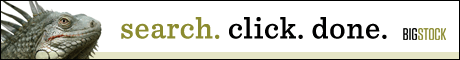So just to get things started off right I thought I would bring in a heavy hitter that will allow you to create amazing neon lines in Photoshop. Currently working on a CS5 system so if you are using a different version, some options might be a little different. Some may take different approaches, and as everyone that uses Photoshop eventually knows, there are multiple ways to do things. But here is mine.
Start off by opening a new project. Name and size it how you like. I encourage everyone to use a high DPI on any project as it allows for better sizing down the road. Grab the pen tool and start creating a path. You may use points on the path to adjust the curve of your path (ex 1). Once your path has been created switch to the brush tool and access the drop down menu to change your brush tips. Use the brush tips fly out menu to change the selection of brushes to "assorted brushes". Then choose the tip that when hovered over is named "Texture 4". This is not the only tip you may use and we encourage you to try others later for different effects. Once selected hit F5 to bring up the brush window. Make sure that spacing is checked at the bottom and bring the slider down to 1%. (From here you may also set the brush size will effect the size of the stroke in the next step.) Also from the brush tip shape menu please check shape dynamics and make sure that the drop down says pen pressure.
Ok now we are ready for the fun stuff. You may close/minimize the brush window. Create a new layer to work with (CTRL+Shift+N). Now head back to to the path window. Make sure that you have white selected as you color palette. Select your work path, right click, and select stoke path.(Changing the brush size will change the size of your path) Make sure that pen pressure is the option and that simulate pressure is checked. (Simulate Pressure will change whether or not your line is tapered.)
Now head back to the layers window and double click your layer to access the layer style options. Select outer glow. Change the blend mode to normal, opacity at 75%, spread at 0, select a solid color (try color #ff00d8) and then just adjust the size. Try changing the background to a dark color as to make your line pop out! Finally you have a beautiful neon line in Photoshop!
You may duplicate, transform, change colors. Your options are limitless. We encourage you to try multiple options and tweaks. Please feel free to leave any questions or comments below. I would love to see what you guys come up with so photos would be great to.
Welcome
Hello, and thank you for visiting MadBill Art! MadBill Art was created by Bill Faulkner in 2009 as a attempt to market his art! The art he creates covers a wide variety of mediums, styles, and ideas. The art created really inspires the imagination and allows the viewers to become lost in the art! The best description would be a modern psychedelic digital artist but his scope is wide. Currently he has many sites running simultaneously displaying different aspects of his world. Deviant Art to RedBubble, Zazzle to right here on Blogger. The internet is buzzing about MadBill Art and after viewing his work we hope you are too. Check out the latest literature right here as well as find links to the more visual aspects of MadBill Art!
Friday, October 12, 2012
A New Route
So the MadBill Art Blog is always changing, upgrading, and moving in new directions! Most recently the opening of our new store the Tie It Up! But even with this new addition to the MadBill Webiverse we have decided to move forward with the blog a bit. Taking it from a more personal MadBill blog to a blog that will start to focus more on art creation, and the process of making art. We don't claim to be experts, but we would like to inspire the community to get out there and create. To try something new. To take something that is not and turn it into something that will be forever. Lately MadBill has been creating works for donation. His two latest paintings were created for Breast Cancer Awareness as well as for Stroke Camp. But more so new tutorials or step by steps will become available right here on the blog and we invite everyoone to keep checking back for more new information. Painting, digital tutorials, drawing, crafts, tie dye, and more coming soon!
Thursday, October 11, 2012
Tie It Up!
Hey MadBill Art junkies. Just wanted to make the announcement of the newest site to raise the MadBill Art flag! For all the fashionable men out there I have a brand spanking new line of neck ties available! It's all the great MadBill Art you have come to love packed into your mens wear accessories!
You may find the site here! If you have any comments, questions, or concerns please don't hesitate to give me a shout! Hope you enjoy!
See other gifts available on Zazzle.
See other gifts available on Zazzle.
Subscribe to:
Comments (Atom)